For the English Version please scroll down.Hier soll eine Liste von Fehlermeldungen (egal ob Diablo2 oder CE-Mod) mit den entsprechenden Loesungen gesammelt werden.
Grundsaetzliche Installationsabfolge:
1. Diablo2 installieren
2. Upgrade zu Lord of Destruction (LoD)
3. ggf. patchen auf gewünschte Version 1.07 bis 1.13
4. Installation von
Chaos Empire ® Version 7.74.
5.
Aktivieren der Version 7.746. Entpacken des Update Version 7.73 über das aktivierte ChaosEmpire.
7. Spielen

Vorläufige zusätzliche Lösungs Hinweise zur neuen LOD Version 1.14 und dem Mod
Re: Windows 10
Installation und Start unter Windows 8.1Hallo,
ein großes Dankeschön an Hoerby! 
Dank seiner Hilfe läuft das Spiel jetzt! 
Vielleicht kann einer der Moderatoren die Vorgehensweise zum Installieren unter Windows 8.1 in einen allgemeinen Installationsthreath aufnehmen!
Vorgehensweise:
1. Diablo II installiert
2. LOD installiert
3. Battlenet online gegangen und der neuste Patch wurde installiert
4. SETUP.exe installiert (Download bei CE)
5. Starte D2VídTst.exe und wenn es fertig ist, wähle Glide aus(Programm ist in der DiabloII directory)
6. Starte gl32oglinit.exe und wähle Deine Bildschirmparameter aus (Programm ist auch in der DIa2-Directory, wenn nicht, dann bei Chaos downloaden)
7. Eigenschaften der Anwendung Chaosempire (Aktivierung) und der DiabloII-Verknüpfung geändert (Rechtsklick auf die Datei. Reiter Kompatibiltät)
7.1. Haken gesetzt bei :Kopabilitätsmodus -dann direkt darunter Windows98 /Windows Me auswählen
7.2. Hacken setzen bei Modus mit reduzierten Farben - darunter 16-Bit Farben(65536) auswählen
7.3. Hacken setzen bei Skalierung bei hohen DPI-Wert deaktivieren
7.4. Hacken setzen bei Programm als Administrator ausführen
7.5. Übernehmen
8. Aktiviere den Mod
9. Starte den Mod und es sollte funktionieren
Dann bleibt mir nur noch eines zu sagen:
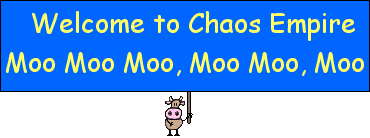
Bisher bekannte Fehlermeldungen:
A. missing file xxx.ce bzw. xxx.dllPrueft bitte zuerst, ob in eurem Verzeichnisnamen des Diablo Verzeichnisses ein Leerzeichen (z.B. "Diablo II") ist - dieses entfernen, ansonsten ist das Problem ist eine nicht sauber durchgefuehrte Installation bzw. Update des CE-Mods.
Loesungen:
- alle Datein mit der Endung *.ce und *.org im Diablo2 Ordner löschen, einen ggf. vorhandenen Data Ordner löschen. Nach dem entpacken des
D2 LoD 1.10 Fixpack bzw.
D2 LoD 1.11 Fixpack in den Diablo2 Ordner, habt ihr wieder ein funktionsfähiges Diablo 2 LoD 1.10.
Obige Installationsabfolge ab Punkt 4.
- Ansonsten bleibt wohl nur eine komplette Neuinstallation (sicherheitshalber in ein anderes Verzeichnis auf der Festplatte) gemaess der obigen Installationsabfolge
B. BattleNet kann die Version ihrer Anwendung nicht verifizieren oder
C. Einklinken fehlgeschlagenBei Einklinken fehlgeschlagen kann es auch sein, das euer Char aus dem letzten Spiel noch auf dem Server haengt, probiert mal mit einem anderen Char ein Spiel zu betreten, wenn das funktioniert, muesst ihr eigentlich nur abwarten bis der Server eurer altes Spiel beendet. Hilfreich ist auch einen entsprechenden Post in diesen
[u]Thread mit Angabe der Servernummer[/u] zu machen.

Ansonsten ist hier das Problem im Allgemeinen eine falsche/veraltete Version des CE-Mods fuer den jeweiligen Server.
Loesung:
In den credits im Spiel nachsehen welche Version benutzt wird

Die aktuelle Serverversionen sind zur Zeit:
| Chaos Empire Europe | 7.71b |
| Singleplayer | 7.71b |
CE-Mod deaktivieren und deinstallieren.
Obige Installationsabfolge ab Punkt 4.
D. Location : D2CMP\SRC\codes.cpp, line #1639
Expression : Error decompressing sprite- Possible corruption in data file:Hier ist das Problem eine fehlerhafte D2 oder LoD Version (defektes mpq). Scheint wohl auch oefters bei der Version der PC Games der Fall zu sein

Loesung:
Eine andere CD von D2 und LoD verwenden
 E. Diablo2 stuerzt beim Starten ab, Betriebssystem Windows 98 und ME
E. Diablo2 stuerzt beim Starten ab, Betriebssystem Windows 98 und MEEs gibt scheinbar eine Unvertraeglichkeit von Diablo2 und Windows 98, die beim Starten von Diablo2 zu einem Rechnerabsturz fuehrt.
Loesung:
Bisher keine endgueltige Loesung gefunden, nur Neustart bzw. Reset Knopf fuehrt zwischendurch zum Erfolg, alternativ kann man im Fenster Modus spielen (-w mit vorhergehendem Leerzeichen an die Verknuepfung anhaengen)

Zwischenloesung von webwalker:
1: Deaktivieren des Mod, Starte D2LOD bis zum battle.net login Bild
2: Beende D2LOD, Aktiviere den MOD, Starte CE.
Dabei hats zumindest bei ihm immer funktioniert.
Nach Tausch seiner Grafikkarte (Matrox Millenium G450) kam das Problem nicht mehr. Also koennte es ein Hardware oder Treiberproblem der Grafikkarte sein, ggf. andere Treiber fuer die vorhandene Grafikkarte ausprobieren
 F. Nach spielen auf dem Realm, stuerzt D2 beim Verlassen des Charscreens ab
F. Nach spielen auf dem Realm, stuerzt D2 beim Verlassen des Charscreens abBisher nur aufgetreten, wenn man vor dem Ausstieg eine msg an andere spieler gesandt hat und noch keine Bestaetigung vom Server kam.
Loesung:
Abwarten der Serverbestaetigung fuer die msg
 G. Fehlermeldung Access_violation (c0000005)
G. Fehlermeldung Access_violation (c0000005)Hier sind Links zu diesem Thema mit verschiedenen Loesungsansaetzen.
[u]Thread bei D2Network[/u][u]Thread bei inDiablo.de[/u]Es scheint auf einen Treiber- oder Hardwarefehler hinauszulaufen.
H. Beim Erstellen von Spielen in SP, bad header FehlermeldungDieser Fehler trat im Singleplayer mit der plugy Version unter 5.05 (sprich vor ChaosEmpire 7.57) auf. Dadurch wurden Daten in der gemeinsamen oder persoenlichen Schatzkiste beschaedigt.
Loesung:
vorhandene Teddys (die nicht in Versionen ab 7.64 gespielt wurden) und Morphamulette aus dem Inventar und der Kiste entfernen.
Deaktivieren und deinstallieren.
Installationsabfolge ab Punkt 4.
Wenn es weitere Probleme gibt, diese im Forum melden und, um den Char zu retten, die Dateien *.sss und .d2x loeschen.
ACHTUNG: Dabei verliert man alle Gegenstaende in der persoenlichen erweiterten Schatzkiste und in der gemeinsamen Schatzkiste.  I. Ausnahmefehler mit Angabe: "D2cmp\src\celcmp.cpp,line#1379"
I. Ausnahmefehler mit Angabe: "D2cmp\src\celcmp.cpp,line#1379"Wenn man diesen Fehler bekommt, hat man wahrscheinlich ein Problem mit der Hoellenfeuerfackel.
Loesung: Wenn man noch den Char starten kann, mal ohne diesen Charm im Inventory spielen.
nur gültig für Chaos Empire® bis Version 7.64!J. Die Ordnungszahl 904 wurde in der DLL "storm.dll" nicht gefunden - Hier wurde der LoD Patch 1.10 vergessen zu installieren.
Loesung:
- wenn es noch moeglich ist CE-Mod deaktivieren und deinstallieren.
Obige Installationsabfolge ab Punkt 3.
- Ansonsten bleibt wohl nur eine komplette Neuinstallation (sicherheitshalber in ein anderes Verzeichnis auf der Festplatte) gemaess der obigen Installationsabfolge.
K. Diablo2 stuerzt beim Starten ab, man sieht nur das CD-SymbolLoesungen:
Teilweise konnten Erfolge durch das Einspielen des Updates 7.59 und folgende (s. Installationsabfolge Punkt 6) erzielt werden.
L. Nach Installation eines Updates von 7.55 kommt die Fehlermeldung "corrupt patch_d2.mpq"Dieser Fehler tritt auf wenn man die fehlerhafte CE Version 7.55 aus den ersten 24 Stunden nach Release hat. Man kann sie auch daran erkennen, das in der Minimap im Spiel die Version 7.51 erscheint.
Loesung:
Deaktivieren und Deinstallieren des CE Mod.
Obige Installationsabfolge ab Punkt 4.
M. Ausnahmefehler mit Angabe: " ,line#307 - Unrecoverable internal error 6f8be260"Wenn man diesen Fehler bekommt, hat man den LoD Patch 1.11 eingespielt.
Loesung: Da ChaosEmpire auf LoD 1.10 basiert, benötigt man entweder das
[u]764addon_READ_FORUM_BEFOR_USE.zip[/u]. Ihr solltet
[u][color=red]diesen Thread unbedingt lesen befor ihr dieses Addon einspielt[/color][/u], da wird die Benutzung des Addon zum Umschalten zwischen LoD 1.11 und ChaosEmpire auf Basis LoD 1.10 beschrieben.
English VersionHere you will find information about:
- Installation
- Deinstallation
- Troubleshooting
The german thread you will find at the Bugreport and Feedback section.
Einen deutschen Thread kann man im Bugreport and Feedback Bereich finden.
If you want to add informations or have corrections, please post in the above linked thread.
Installation :
- Install Diablo 2 Classic
- Upgrade to Lord of Destruction (LoD), any Patch Version from 1.07 to 1.11b
- Remember to throw any Teddys (from Chaos Empire® Versions before 7.64) and any Morph Amulets out of your inventory and / or stash before installing the new version.
Also all oil, bodypart and gem container from 7.73 and below (maybe also dollstash is needed to remove)
- Install
Chaos Empire MOD Version 7.74.
- Activate the Version 7.69
-
Unzip the Update Version 7.73 direct in the D2 directory over the activated CE.
Deinstallation :
- Deactivate the Chaos Empire® MOD
- Run the uninstall link from Chaos Empire® start menu
- If you want to delete all savegames, you can additionally delete the folder CE_MOD below the regular SAVE folder
Troubleshooting :
- missing file xxx.ce bzw. xxx.dll
This depends on a wrong installation or upgrade of the Chaos Empire® MOD.
Solutions:
- Delete all files with*.ce and *.org in your Diablo 2 Folder.
- Delete/Rename any folder called "Data" in your Diablo 2 Folder.
- Unpack the LoD 1.10 Fixpack or the LoD 1.11 Fixpack from our Download-section.
- Above installationsprocess beginning with point 3.
- Otherwise you have to make a complet new installation (its wise to use a different folder on your harddrive)
Follow the above installationsprocess from its beginning.
- BattleNet can´t verify the version of your game or
- joining failed
- If you can´t join games it can be that your char "hangs" in the last game you´ve played.
Try to use another char if this works, you have to wait until the server is restarted.
You can make a post in the thread "Post stuck Char..." in the Gameserver Forum with servernumber.
- Otherwise the problem is a wrong version of the Chaos Empire® MOD.
Solution:
Check at the credits in the game which version do you have installed and verify it with newest update.
Deactivate the Chaos Empire®-Mod and deinstall it.
Above installationsprocess beginning with point 3.
- Location : D2CMP\SRC\codes.cpp, line #1639;
Expression : Error decompressing sprite- Possible corruption in data file:
This depends on a defective Diablo2 or LoD version (defect mpq).
It occurs mostly with a version from the PC Games.
Solution:
Use another cd.
- Diablo2 crashes at start-up, System Windows 98 and ME
It seems that there is a incompatibility between Diablo2 and Windows 98,
which sometimes crashes the pc at start-up.
Solution:
Until now there isn´t a final solution.
- Some players had sometimes success with restarting the pc.
- Some could play in window mode (attaching -w to your diablo short-cut)
- Some players has cleared this problem after a new graphicadapter - possible driver problems.
- After playing on realm, D2 crashes on leaving the charscreen
The only known reason for this problem is sending a msg to other players directly before leaving the realm
without a done-message from the server.
Solution:
Wait a short time after sending messages.
- Error: Access_violation (c0000005)
Here you can find some links with different solutions to this problem, but they are in germen.
- D2Network: http://d2nforum.gamigo.de/showthread.php?threadid=78751 - inDiablo.de:
http://diablo3.ingame.de/forum/showthread.php?t=887051 It seemed to be a driver- or hardwareissue.
- On creating games in singleplayer, bad header error
The reason is a error in the plugy version before 5.05 (this means bevor ChaosEmpire 7.57).
Due to this error your data in the shared or personal stash could be damaged.
Solution:
- Drop existing Teddys (which were not used in Chaos Empire® Version 7.64) and all Morph Amulets out of your Inventory and / or stash.
- Deactivate and deinstall the Chaos Empire® Mod.
- Above installationsprocess beginning with point 3.
- You can solve this problem for a char, when you delete the files *.sss and .d2x in your save folder.
All items in the shared stash (*.sss) or personal stash (*.d2x) will get lost. Make a backup before.
- Assertion failure message Location "D2cmp\src\celcmp.cpp,line#1379"
Here is the reason a defective hellfiretorch.
Solution:
When you still can start a game with the char, take the hellfiretorch out of the inventory.
This are older issues, only known in MOD-Version before 7.65
- the "ordinal number" 904 was not found in the dll "storm.dll"
You forgot to upgrade your Diablo2 LoD to the Patch 1.10.
Solution:
- if possible deactivate the CE-Mod and deinstall it.
Above installationsprocess beginning with point 3.
- Otherwise you have to make a complet new installation (its wise to use a different folder on your harddrive)
Follow the above installationsprocess from its beginning.
- Diablo2 crashes at start-up, you see the cd-symbol and then nothing
Solution:
Check and install the newest update after Chaos Empire 7.59 (above installationsprocess point 6).
- After installing a update to version 7.55 errormessage "corrupt patch_d2.mpq"
This shows that you have the defective Chaos Empire version 7.55
This was only possible to get in the first 24 hours after release of 7.55.
You can check it yourself when it shows version 7.51 ingame at the minimap, you have to reinstall.
Solution:
Deactivate the CE-Mod and deinstall it.
Above installationsprocess beginning with point 4.
- Assertion Failure, Location " ,line#307 - Unrecoverable internal error 6f8be260"
If you get this message you have the LoD Patch 1.11 installed.
Solution:
You need LoD 1.10 as base for the Chaos Empire MOD.
At the download you can find a file named "764addon_READ_FORUM_BEFOR_USE.zip".
- Extract content of package into a new folder
run make_ce.bat.
install Chaos Empire 7.55 but do not activate it!
move chaosempire.exe and all *.ce files into your d2 folder (overwrite the existing one).
run chaosempire.exe and activate it, after activation press cancel.
patch the activated 7.55 with the 764update files.
overwrite chaosempire.dll with the one from the addon package (new folder).
Now you can switch between Chaos Empire and LoD 1.11.





